Still not sure what Genesis Blocks and Genesis Custom Blocks are and what are the differences between the free and Pro versions?
That’s normal. The Genesis (StudioPress) product line has undergone a lot of changes in the last few months.
Since the announcement of Genesis X and Genesis Pro a lot has happened (and changed). But now they have the strategy completely defined.
So, if you’re interested in understanding how the new freemium model of Genesis plugins works, right here you have it 😉👇.
Summarizing a lot:
There are 2 new free plugins in the WordPress repository that have a premium version within the Genesis Pro subscription.
But let’s go step by step:
Genesis Blocks
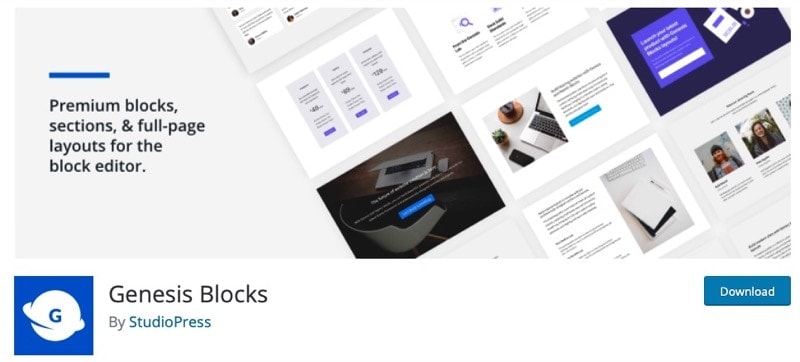
It is an evolution of the plugin Atomic Blocks, so it offers a collection of blocks.
Relevant details
- Free in the WordPress plugin repository
- Compatible with all themes (not exclusive to Genesis Framework)
- Easy migration tool from Atomic Blocks
Currently has the following blocks:
- Section & Layout Block
- Advanced Columns
- Newsletter
- Price table
- Article Grid
- Container
- Testimonials
- Inline advertisement
- Accordion
- Social sharing icons
- Call to action
- Customizable button
- Spacer
- Author profile
- Drop Cap
Tip: If you’re creating a new WordPress installation, install Genesis Blocks instead of Atomic Blocks. You’ll save yourself a migration 😉
Genesis Custom Blocks

It is the new version of the plugin Block Lab that allows the creation of custom blocks without the need to “fight” with JavaScript.
Next to ACF Blocks I find it the best option to create blocks using PHP (HTML and CSS).
Relevant details
- Free in the WordPress Plugin Repository
- Compatible with all themes (not exclusive for Genesis Framework)
- Easy migration tool from Block Lab
Currently available fields are:
- Text
- Image
- URL
- Toggle
- Text area
- Selector
- Range
- Radius
- Number
- Multiple Selector
- Color
- Checkbox
Genesis Pro
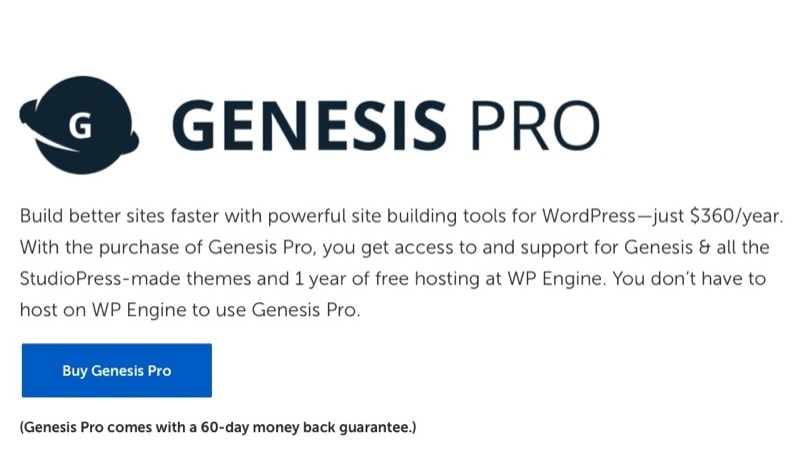
This is the $360 annual subscription that includes:
- Genesis Blocks Pro
- Genesis Custom Blocks Pro
- All 35 themes created by StudioPress
- 1 year of WP Engine hosting (valued at $280)
And this is what the two premium versions of the repository plugins offer.
Genesis Blocks Pro
This plugin is the premium version of Genesis Blocks, it adds sections and layouts. Currently available are:
- 51 sections of blocks with a certain layout. For example: hero section, services, testimonials, price tables…
- 26 complete thematic page layouts combining sections: business, freelance, portfolio, specific landings…
Another interesting feature that Genesis Advanced Blocks offers is the ability to manage permissions of the blocks by WordPress role. This is essential to give the right control to each user.
Genesis Custom Blocks Pro
This plugin is the premium version of Genesis Custom Blocks. It adds new fields to build blocks with (some very interesting ones).
They are currently available:
- Repeater
- Category
- Post
- Tag
- User
- Rich Text
- Classic Text
Conclusions
While it’s true that the rebranding process for the new StudioPress products has been a bit confusing (being generous), it seems to have finally taken shape.
And it’s actually a pretty simple structure:
Two free plugins in the WordPress repository:
- Genesis Blocks ➔ a collection of blocks.
- Genesis Custom Blocks ➔ for creating custom blocks.
With the premium version within the Genesis Pro subscription:
- Genesis Blocks Pro (+ layouts and sections).
- Genesis Custom Blocks Pro (+ block types)
All 4 plugins are fully compatible with any theme, you don’t need to have Genesis Framework installed to use it.
In the end, it’s a normal freemium model.
The free options will be more than enough for many users, while the Pro versions can be an interesting option for WordPress implementers/developers who want to save time in creating projects for their clients.
Looking for up-to-date Genesis tutorials, support for questions and the ability to order custom code snippets?
Sign up to OsomCode here👇
The Genesis plugins mentioned on this page are the tools I recommend and use on a daily basis, both in my own projects and those of my clients.
That said, the links you see here are affiliate links that allow me to have the occasional beer to cheer for you.
🍻 Here’s to good decisions!
