Learn in this tutorial how to create a link that leads directly to the checkout of a product with a discount applied in Easy Digital Downloads (EDD).
If you are using Easy Digital Downloads there will surely be a time when you want to be able to send potential customers to a checkout of a particular product. And if it also has a discount applied to it, even better, right?
If you’re interested, here’s how to do it:
Strategy to create a direct link that leads to the checkout with a discount applied in Easy Digital Downloads
Let’s see how to do it.
To see this and another 1091 code snippets of this website, login or subscribe here.
It’s as simple as that. Clicking on the link will take you directly to the purchase page of the product you have indicated with the discount applied.
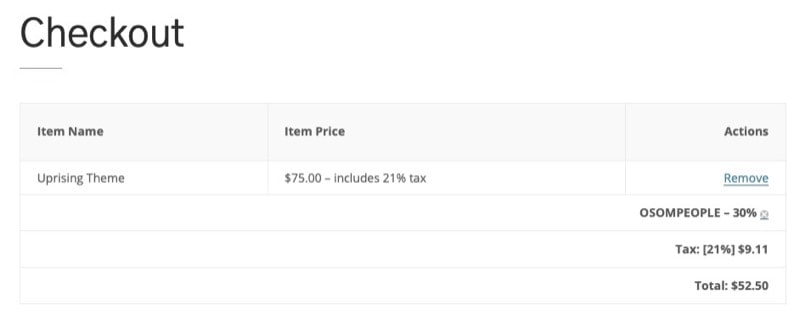
To customize it to your liking you will have to substitute:
- https://osompress.com -> the URL of your website
- 186 -> the ID of your download
- OSOMPEOPLE -> the discount code of your choice
You can easily find the Easy Digital Downloads product ID by hovering over it on the Downloads page (/wp-admin/edit.php?post_type=download).
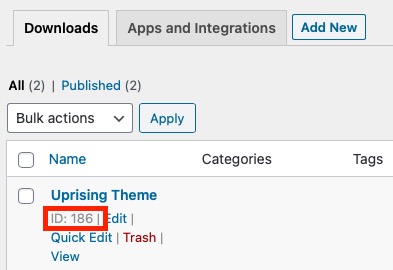
Conclusions
Do you want to share a link that leads to the checkout of a product with a discount applied in Easy Digital Downloads? Now you know how to get it and customize it to your liking.
If you have any question, please leave it in the comments. And if you want to give me a suggestion for future snippets, please send it through the contact form.
Benefits of being a subscriber. 🙂
